Stellarium is free and open source software which allows you to see a totally realistic representation of the sky from any point on Earth. The app's goal is to offer a very similar experience to using a real telescope, but from the comfort of your PC, without the need to leave home and spend a fortune on equipment.
The interface is much more convenient than it looks
The first time you open Stellarium, it can seem a bit confusing. You will only see four icons located in the upper right corner of the screen, which will allow you to use the Eyepiece view. Now, to access all the options you will have to move the mouse cursor to the lower left corner of the screen. The menu with all the options will be hidden there. If you want it to always be visible, just press the small buttons in the lower left corner. By doing so, this menu will be fixed there.
Use Stellarium in windowed mode
By default, Stellarium will open in full screen and has no interface customization options. However, there is a way to use the app in windowed mode: You just need to press F11. Once in this mode, you can resize the window to your liking, making it as large or small as you need it to be.
See the sky from wherever and whenever you want
One of Stellarium's most impressive aspects is that not only can you look at the sky from your PC, but you can do so from anywhere on Planet Earth at any time. As a result, you can see how the moon looked exactly one week ago. Or you can see what the Milky Way looks like from a country other than your own. The options are virtually endless. Thanks to the Search tool, you can also quickly find any planet, star or constellation.
The best astronomy app ever
Download Stellarium and discover what is undoubtedly the best astronomy app available for Windows. Thanks to this program you can turn your PC into a giant telescope, capable of seeing any object in the Solar System. And with hundreds of different options, you can make the experience almost as realistic as using real equipment.























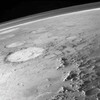













Comments
Very good
Excellent app for learning about Astronomy and recognizing planets, stars, constellations, and more. The most complete.
I only have thanks and praise!!! Now I will delve deeper into the program and get to know you to see how I can reciprocate and compensate for how much I am receiving. Grateful for the generosity and t...See more
This version is supposed to be for Windows 7... but it doesn't work... I mean, the program opens, but the graphics don't show, the stars are white squares, and the menu isn't visible.
Your program is very good. However, I am not sure if the same thing happens to others as it does to me. The sky shifts from west to east, that is, in reverse. Is it a problem with my settings or is it...See more